Client Rescue Support
You must be in communication with a CATS Technician via phone or email
before connecting or your connection call may not be answered.
- Contact CATS via the support email or by phone. The first step in our process is to determine if we can resolve the issue by phone, or require an onsite visit, before we begin attempting to connect online.
- Once you are on the phone with a member of our support team, you will be directed back to this page to initiate the screen-sharing session. Simply fill in the form and click the CATS Technology Solutions Group Live Support button
- You are prompted to download a small virus-free plug-in. It may show in the form of an alert near the top of your browser that you need to click to continue. Select to “Run” the app when prompted, and if prompted by a firewall message, choose to “Unblock”
- With your permission, your support representative can view your screen and share control of your mouse and keyboard.
- You are in full control of your computer at all times. You always have overriding control of your mouse and keyboard, and you can end the screen-sharing session at any time.