Which Data Backup Method is Right for Your Business?
Backing up Data
 Data loss is one of the greatest technical issues that any business or individual can face. In a matter of seconds, data can be lost due to natural disaster, computer malfunction, or loss of power. For some this can mean loss of treasured family photos, resumes or other important personal information; for business it can mean the end of your credibility. In an age where everything is run by computers and data is being transmitted in such high volumes every second.
Data loss is one of the greatest technical issues that any business or individual can face. In a matter of seconds, data can be lost due to natural disaster, computer malfunction, or loss of power. For some this can mean loss of treasured family photos, resumes or other important personal information; for business it can mean the end of your credibility. In an age where everything is run by computers and data is being transmitted in such high volumes every second.
CATS Technology’s Managed IT Service Plan covers all of the following types of backups. We work with your systems to figure out which method is best for your business. The importance of a Managed IT Service Plan is to keep all of your systems running up to date with little to no down time and longer life.
There are a variety of back up options out there to choose from. They range from a simple external hard drive, to software that can be installed on your computer that uploads your information automatically to a secure set of servers in the cloud. It is vital to store back up files in an off-site location, in addition to having a readily-accessible local copy. This protects against a natural disaster, plumbing flood or theft. Backing up once a month may not be enough either, so actively engaging software can continuously backup your data if needed.
Virtual Backups
CATS Technology supports virtual backups which lets you restore an entire physical or virtual machine, virtual disk, a single application or even an individual e-mail or file. To protect your virtual environments even further, replicate your block based backups every few minutes to a remote site. With CATS Technology, you can even restore your backups to physical environments on dissimilar hardware for added flexibility and protection when moving application in and out of virtual environments.
Cloud Backups
CATS Technology offers cloud backups, a service that replicates backup to storage in the Cloud and enables multiple disaster recovery options for partners and clients. We have software that enables the fast, reliable backup and recovery of server and workstation images to physical or virtual environments or to dissimilar hardware. Not only do we do server cloud backups but individual files as well. Cloud backups are important because it gives your company the best solution for a disaster recovery. Disasters can strike any time or anywhere, and they can impact businesses of all sizes. Small business owners who think they don’t need disaster recovery plans are likely to find themselves struggling to recover in the event of a natural, economic, or other type of disaster. Therefore it is important to keep a local backup onsite and even more important data backed up onsite as well as in the cloud.
Types of Backups
Normal/full backups: All files that have been selected are backed up, regardless of the setting of the archive attribute. When a file is backed up, the archive attribute is cleared. If the file is later modified, this attribute is set, which indicates that the file needs to be backed up.
Copy backups: All files that have been selected are backed up, regardless of the setting of the archive attribute. Unlike a normal backup, the archive attribute on files isn’t modified. This allows you to perform other types of backups on the files at a later date.
Differential backups: Designed to create backup copies of files that have changed since the last normal backup. The presence of the archive attribute indicates that the file has been modified and only files with this attribute are backed up. However, the archive attribute on files isn’t modified. This allows you to perform other types of backups on the files at a later date.
Incremental backups: Designed to create backups of files that have changed since the most recent normal or incremental backup. The presence of the archive attribute indicates that the file has been modified and only files with this attribute are backed up. When a file is backed up, the archive attribute is cleared. If the file is later modified, this attribute is set, which indicates that the file needs to be backed up.
Daily backups: Designed to back up files using the modification date on the file itself. If a file has been modified on the same day as the backup, the file will be backed up. This technique doesn’t change the archive attributes of files.
It’s important to find the right data back-up system that will provide a convenient and automated way to protect your important data.
GET OUR FREE WHITEPAPER ON HOW TO SELECT THE RIGHT MANAGED IT SERVICE PROVIDER BY CLICKING HERE