Are you one of the many businesses that uses QuickBooks? What would you do if all the data you inputted in QuickBooks was accidentally deleted or infected with a virus? Do you have a backup plan?
The best way to keep your information safe and secure in QuickBooks is to create backups of your files on a regular basis. You can do this by utilizing the Intuit Data Protect Plan that QuickBooks offers. This plan will copy your files and save them as a snapshot – all the way up to the date that you ran the backup.
What does the Intuit QuickBooks Data Protect Backup save?
A backup file saves your program settings, transactions, and names. It can also save any files that are related to the company file, such as templates, letters, logos and images. It also backs up the following tools: Financial Statement Designer, Cash Flow Projector, Business Plan, and Loan Manager Files.
How do you perform a correct Intuit QuickBooks Data Protect Backup?
Since a normal back up just won’t cut it, it’s very important that you back up your QuickBooks by using the Intuit Data Protect Backup plan with the alerts that they offer. This disaster recovery backup is an add on feature that tacks onto your monthly subscription. Being that it is the best and most effective way to make sure all of your QuickBooks data is backed up, it is well worth it.
So now that you know the importance of backing up your data in QuickBooks, and the best way to do so, how can you get started? It’s simple; CATS Technology Solutions Group is here to help! We will be able to make sure your information in QuickBooks is properly backed up and secure moving forward.