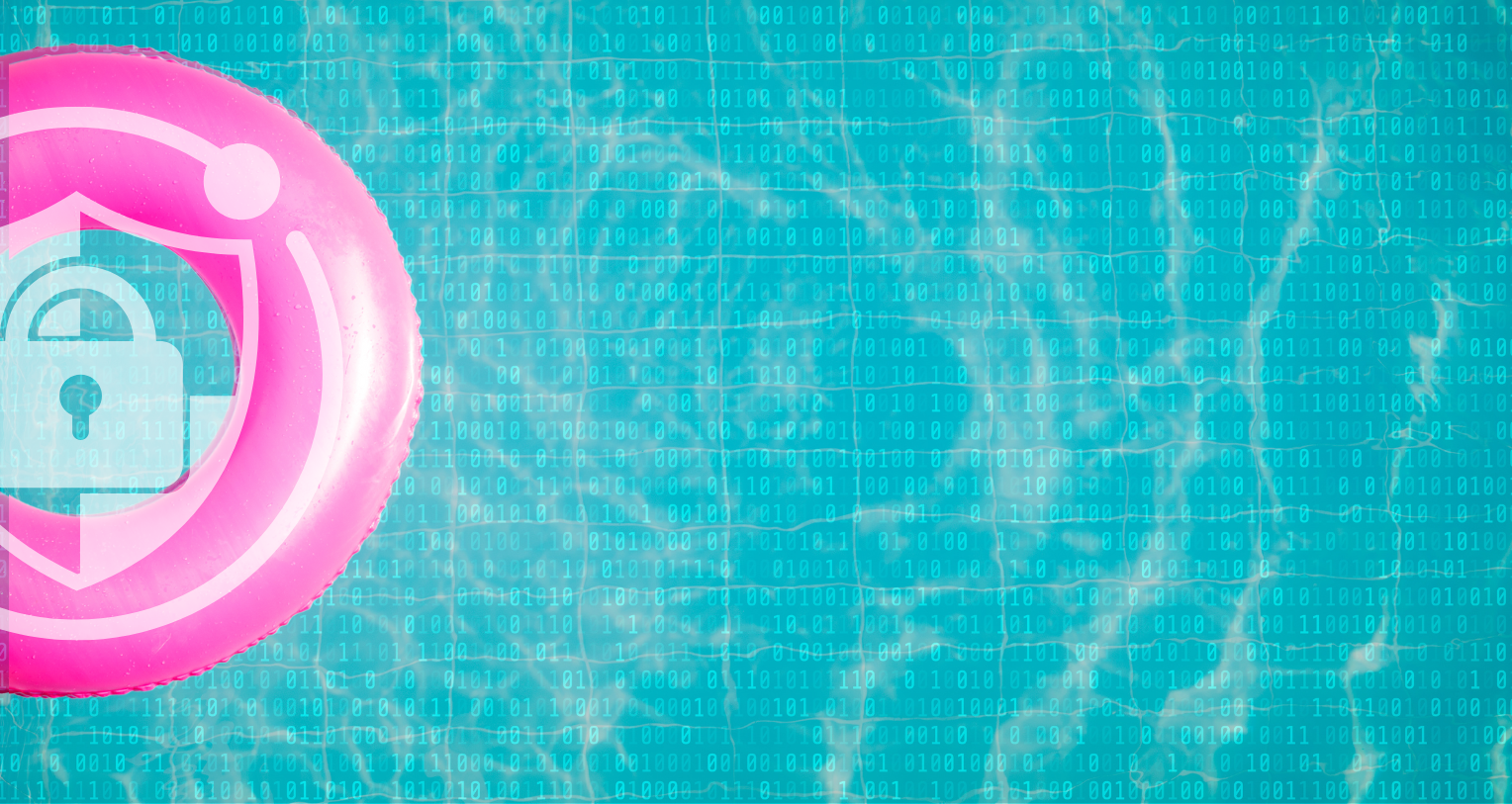Mark your calendars – Microsoft Office 2013 will reach the End of Extended Support on April 11, 2023. That means after this date, security updates will no longer be available for Office 2013, so a major update is needed.
How does this affect you?
Since Microsoft won’t be providing any security updates after April 11, 2023, your organization is at risk of being exposed to cyber-attacks and other security risks. You also may have trouble meeting compliance guidelines that important and necessary for your business.
Additionally, there is a chance that you can experience performance issues if you are still using Office 2013 while trying to connect to Microsoft 365. Beginning in October of 2020, using Office 2013 to connect to Microsoft 365 has not been supported. Reports have also been confirmed that not only does Office 13 not support Windows 10, but noticeable problems have been reported affecting users.
How do you prepare?
In order to prepare for Microsoft Office 2013’s support ending, there are a couple options you can take.
- Upgrading to Microsoft 365 Apps – Microsoft 365 Apps is meant to receive regular updates and will alert you with security updates so you stay up to date.
- Upgrading to Office LTSC 2021 – Office LTSC 2021 works best for organizations that need a product that doesn’t change.
If you need any help with updating from Office 2013, reach out to a CATS Technology team member: 732-204-7100.